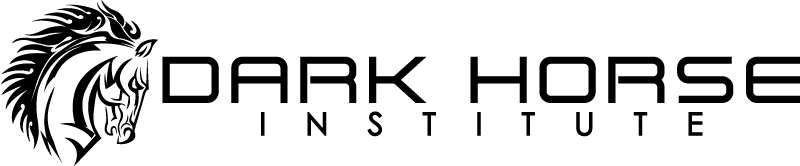Tech Tuesday—How To Use Universal Audio’s SPL Transient Designer Plug-in To Get A Big Drum Room Sound

This week, Dark Horse Institute Instructor Steve Lamm talks about how to use an SPL Transient Designer to get a Big Drum Room Sound.
Getting a great drum sound can make the difference in whether your record sounds like a demo or a professional recording. Micing drums can sometimes come with limitations. What if you are in a small room but want a big room sound, or you are in a bigger room, but you want a nice, tight drum sound? That’s where the SPL Transient Designer plug-in by Universal Audio comes in. It has two controls that allow you to adjust the transient response. Using a drum recording with just the room mics, Steve shows you how to adjust the SPL Transient Designer to achieve the great drum sounds. By adjusting the Attack and Sustain, you can adjust the sharpness of the drums, get a close microphone sound, get a big room sound or even create interesting effects for your drums. Watch for an extra tip on how to make the snare sound huge!
The SPL Transient Designer is a fun tool that can help you achieve a lot of different room effects, not only with drums but other instruments too.
If you found this video helpful then don’t forget to check out other Dark Horse Institute Tech Tuesday videos for more tips and tricks on mastering your music production skills. Interested in Create Killer Sounds Using a Guitar Amp Simulator and UA Plug-ins? We will show you how in minutes!
<p><span id=”__caret”>_</span>