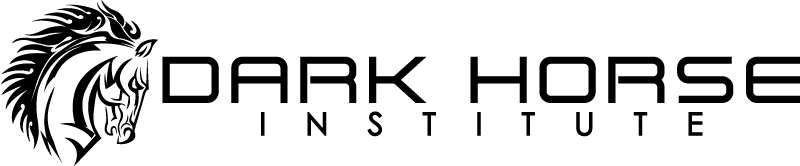Tech Tuesday—How to Get an Awesome Reverse-Reverb Sound, Part 2
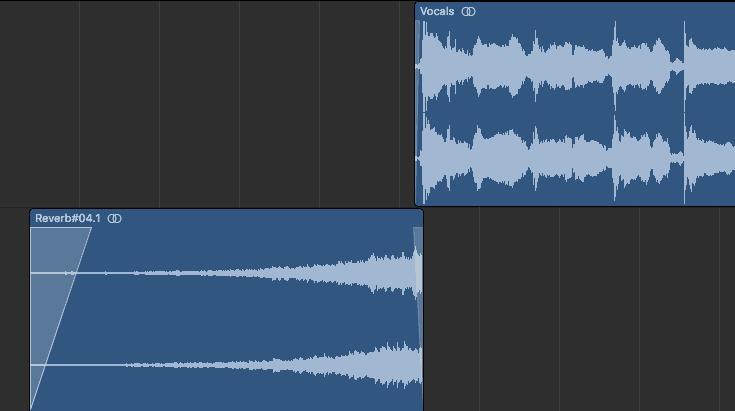
In this video, Steve Lamm, Grammy winner and instructor at Dark Horse Institute, shows us how to record an epic vocal track using the reverse-reverb effect in Pro Tools.
Reverse-Reverb Vocal Track
To begin, record your audio in Pro Tools. Then, select the vocal using universal audio EMT 140 reverb to consolidate the audio section. Next, choose Option+Shift+3 to reverse it.
Now it’s time to record the reverb the same way it was done with the guitar in Part 1. Route the reverb to a new audio track. Be sure to let the track play all the way out, then flip it around. Mute the original reverb so you can listen to the new results.
Watch this video to hear the amazing outcome.