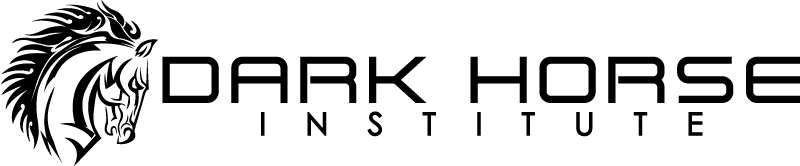Tech Tuesday—How to Get an Awesome Reverse-Reverb Sound, Part 1
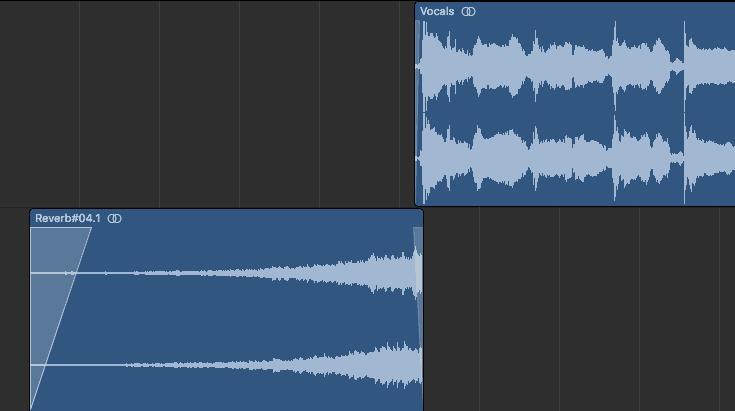
In this video, Steve Lamm, Grammy winner and instructor at Dark Horse Institute, shows us how to achieve a vintage reverse-reverb effect. Follow these simple steps in Pro Tools to create that old-school guitar sound in no time at all.
Reverse Reverb Setup
To begin, open Pro Tools to use the Lexicon 224 feature to set up a normal reverb that makes the delay time end right on the beat. Then, reverse the guitar track by using the Grid mode to consolidate the audio into a new file by choosing Option+Shift+3. Next, choose AudioSuite, click Other, then Reverse. Now listen. It should be close to the desired effect, but we’re not done yet.
Now it’s time to record the reverb from the backwards guitar audio by setting the Pre-fader Aux feature. Pull it down completely so all that is heard is the reverb. Then, record it by routing it to a new audio track.
Watch this video to see the full step-by-step breakdown.