Organizing Cables in your Home Recording Studio
Studios come in all shapes, sizes and colors. The Gear you use in it will vary depending on how tolerant your neighbors are, but one thing that stays the same is the importance of keeping your home recording studio organized. Organization of cables and wires will keep you from tugging on wires, taking more time to set up and streamline your workflow. It doesn’t have to be incredibly complicated or expensive and can be implemented in small to large spaces. Here’s our tips to help you in organizing cables in your home recording studio.
Storing Your Cables
Depending on your budget and needs you may have a plethora of cables, most running all around your floor like a spider web. I’ve witnessed a lot of creative solutions how to store and run cables. I’ve had bosses and friends who insist on coiling them a certain way, it may surprise you, but anyway you coil a cable is fine, as long as you avoid pinching and are careful with the tips.
One thing I recommend is labeling your cables so that you can identify length, connectors and type (Mono or Stereo). You may say, “I know the difference, why should I label them?” I label mine so that I can find them quickly. This also comes in handy if you have someone else retrieve one for you, it’s easier to say, “grab me the cable with the green and white striped tip.”

The way you store them is up to you, some people prefer to arrange them by length and some by type. The Dark Horse Institute and Dark Horse Recording do theirs by length and type, at home I don’t have very many to store, so I typically store them by type and then locate the length. I tell the difference in the labeling, which I will cover in the next section.
Holding them together is easiest with a velcro cable tie or even a bit of shoelace or yarn. Using a different color shoelace, yarn or velcro will help you identify your length and type too.
Labeling Your Cables
There is nothing more frustrating than, having 3 cable ends and not knowing which one runs where. There’s a simple way to avoid this: Label your Cable. This doesn’t mean you need to get fancy connectors with color coded tips or a label maker. One way that I have found very useful is to color code the tips with fingernail polish. It’s cheap, it lasts long, it has a million colors and it’s removable if need be. I simple paint a line around the connector housing using one color for length, one for type and one for connector.
Some Cables come with little rubber bands to color code or even heat shrunken labels. You can buy heat shrinking sleeves to label your own, but that can get pricey.
Running Cables to Rooms

If you are lucky enough to have multiple rooms to utilize you will need a way to run these cables. Obviously you will want to avoid pinching and clamping the cable, so this is where things get tricky. Most people are tempted to run them under doors, this is a disaster waiting to happen. If you own the house you can always run the cable through the wall.
The way we do this is to drill a hole with a paddle bit near the floor into the other room. Be careful that there is no stud, electrical or plumbing in there. We create about a 2.5″-3″ hole which we then run a piece of PVC through. (See Figure 1.) This gives us a smooth surface to run the cables through and we can easily switch the ones we use. We hear people caulking cables and wires in, this isn’t needed. To prevent bleed we simple stick foam in there as you can see in the Figure 1. The cheap way is to stick socks or a towel in there. You will never have a completely “Soundproof” room, so there is no need to use anything more than some stuffing.
If you don’t own the property, things can get a little tricky, one thing I’ve seen is buying a cheap composite door to put on the rooms. This gives you the ability to cut a hole into the door itself. This isn’t the optimal way, but it can be done. Usually a little ingenuity will get the job done. Another cool way of working around this is to hang a thick comforter around the doorway with velcro to hold it closed. The Comforter is actually more absorbent and can easily be velcroed closed and opened.

Running Cables to Gear
When it comes to Gear that is permanently set up, cabling and wires should stay out of the way as much as possible. The Plug Hub is a great way to clean up cables without zip tying cables and cords together. If you have to zip tie cables do not pair the instrument cables with power cords. This can cause interference or phasing.
When running audio cables you should aim to keep them along walls and furniture. You do not want to run over, walk over or trip over cables. In a professional studio like Dark Horse, most of the cables run under the floor to outboard gear and consoles, we build “Troughs” to run them in that can be removed if we need to replace one. But a good strategy for a home studio is to find the quickest route to a wall. We prevent this with Remote and Patch Boxes. They are easy to make will make your studio look professional and will prevent cables being run throughout the studio. If you have to put a carpet over it , make sure it’s located where no one will walk on it.
Remote Boxes and Patch Bays

We have inputs and outputs EVERYWHERE at Dark Horse, this gives us the ability to record anything from anywhere( See Figure 2). These boxes and jacks are a great way to prevent plugging and unplugging from your mixer or interface. We will be posting a video of how me make our boxes, but they are pretty affordable and easy to make. You can buy jacks and connectors from just about any music or electronic store and solder the cables to a set length. Be sure you label them correctly though!
We send these inputs to the patch bay, from the patch bay we can route signals to outboard gear, the main console, to an interface or even to other rooms such as an amp room. The Cue’s are where we can plug our monitoring system into so our musicians can hear the playback. The Mic Lines are direct lines to the patch bay. A “Tie Line” is a wildcard, that’s why it has a Combi-Jack. It can accept a 1/4 inch jack or an XLR. This tie like is great if you want to run say a “Clean” signal and a “processed” signal to the board. It’s also most utilized for 1/4 inch jacks without an XLR adapter.

We also create “Snakes” to run to other rooms, these are free hanging cables that can be hidden if company comes over, we have a sneaky little way of running beams that aren’t beams (see Figure 3). All of these lead to the patch bay.
The Patch Bay is Grand Central Station. It looks like an old telephone operators board where you can connect one signal to another. This is where you can route to outboard gear, to other rooms or even other buildings.
Professional systems employ the PO316 connector (also known as B-gauge) which is an extremely rugged format originally designed for telephone switchboards (before they used switches!) Most commercial patch bays are 1/4 inch to 1/4 inch, this gives you the ability to plug an instrument directly into the patch bay.
A patch bay in your home studio may be overkill if you don’t have the ability to run more than 4 or 5 direct lines to your interface or console. But the more out board gear you pick up and line ins you have, the more it might be useful. Sound on Sound offers some light on patch bays.
Organizing cables in your home recording studio doesn’t take too much time if you do it right the first time. Put cables away when you are done and consider it part of your session. Do you have any Tricks or Questions? Let us know below or tweet us at @darkhorseinst or share pics of your studio on our instagram for a chance to win a $25 Guitar Center Gift Card!
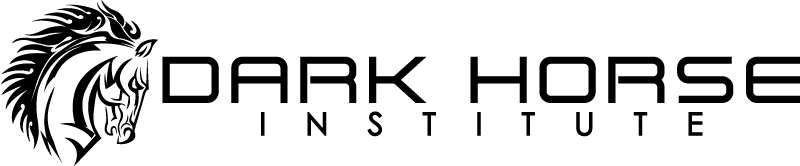

Leave a Reply