Bounce VST and Samples to Audio Tracks
As a computer musician, I tend to work in a composers mindset more than a performer. I tweak, create and manipulate pieces as I go. Sometimes mixing on the fly to capture a certain sound I like. The problem with this is I tend to move really fast. Moving fast leaves holes and is a reciepe for disaster. When I am creating, I can go sometimes an hour without even realizing a minute passed. Working with VST and Samples is a way of life for me. Just about every sound I create is digital and for the most part stored on a hard drive or disk somewhere.
One technique I’ve started to force myself to do is bounce VST and samples to audio tracks as much as possible. There’s a couple reasons. I may be a late bloomer and behind the times when it comes to this, but I think it bares repeating and could be helpful for beginner home recording and computer musicians.
 It Saves CPU
It Saves CPU
This is pretty common sense to an experienced individual, but starting out I’ll admit, I had no idea what “bouncing” or “freezing” a track was. I would work with 20 VST tracks and 30-40 samples and have my computer crash every 2 minutes. Frustrating. This is when I discovered that I could freeze or bounce the track to an audio track, thereby alleviating the CPU of processing all these VST’s. I was amazed at how smoothly things worked. I use PreSonus Studio One and love the feature of the one click Freeze, I used to use Sonar which actually had a little snowflake symbol to freeze.
You Won’t Lose Your Samples and VST’s
Let me clarify. My physical desktop does not have enough space to house all the samples on the desktop, so I use several external hard drives. I can’t tell you how many times I’ve revisited a piece from a few months back to finish and can’t find the sample that was in track 3 or the VST that was playing 4 notes that I used once. It’s frustrating to take time out to try an locate these files. If you bounce the audio track, it saves whatever you recorded before. I know simple organization on my part would prevent this, but when you work on different genres and styles on a weekly basis, it’s hard to keep everything straight.
You Can’t Mess Anything Up
Call my clumsy, but I have a tendency to work on the actually VST interface and tweak until I can tweak no more. When after all of that, I come to the conclusion I liked the first version the most. I work like a painter, I go on mood and sound and will add textures to create the final product I like. This tends to get me in trouble when I end up over saturating something. I only keep the last 5 edits in the memory to save CPU so if I go beyond those 5 changes, my first version is gone forever. When I bounce each time I mess with it, I always have that original track to resort to if I decide to.
It’s Portable
I work on my Home Studio Desktop, my laptop and the Studio Computers. Taking these files everywhere can get confusing and you can easily lose tracks. Labeling your Tracks helps, but if you get a sound from a source that you don’t have, you will likely never find it again. By Creating an audio track for everything and saving that, I know I won’t lose it in the mix.
Although it seems basic, Freezing and bouncing your audio tracks may be an inconvenience, but should be done every time you work on a track. Your computer will thank you, and you will thank yourself 6 months later when you come back to a project that you have long forgotten about.
Have any tips or tricks to share with us? Comment below and we’d love to share it with our readers and students!
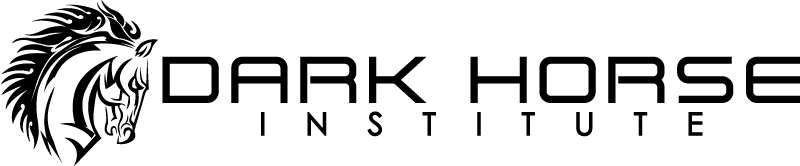

Leave a Reply