The Plug Life ain’t Easy: How to Identify Jacks and Plugs
For an Audio Engineer, Producer or even Home Studio the importance of how to identify jacks and plugs is as important as breathing. Mark my words that someday someone will walk in with a piece of gear and say, “Can I just plug this in?” For the most part jacks and plugs (or connectors if you like) are usually pretty common. Most people now the difference between a TRS and TR 1/4 in plug and an RCA. But in the world of technology and audio engineering there’s a unique blend of “Old School” and “New School”.
Old School Connectors

Even if you don’t know what a TRS is that’s ok. We’ll Go over it.
TRS stands for (Tip/Ring/Sleeve) a TRS is used for a Stereo connection. The Tip and the Ring are separate channels. These are typically seen on Headphones and Ipod cables. Do NOT use a TRS for an instrument unless it’s an electronic instrument that is stereo.
TS as you could guess stands for (Tip/Sleeve). The TS is also called an instrument cable because this is the type of cable you would use for a guitar, bass or other mono instruments.
Both TRS and TS can come in several sizes, but typically 1/4 and 1/8 inch.
XLR: The connectors are circular in design and have between 3 and 7 pins. They are most commonly associated with balanced audio interconnection, including AES3 digital audio, but are also used for lighting control, low-voltage power supplies, and other applications.
X – The original connector used was a “Cannon X” from the ITT-Cannon corporation.
L – In development, they added a *L*atch to the Cannon X. They took the letter L from latch to create a title for their new “XL” cable.
R – Finally, they combined a *R*ubber compound to the contacts, and took the letter R from rubber to create the XLR.
Typically an XLR will be used for a Microphone. But they are also used for live sound quite a bit because of their locking capability.
MIDI is short for Musical Instrument Digital Interface. Midi cables connect midi devices to interfaces, mixers, computers and other midi devices. The signal is digital so therefore can communicate between devices. MIDI carries event messages that specify notation, pitch and velocity, control signals for parameters such as volume, vibrato, audio panning, cues, and clock signals that set and synchronize tempo between multiple devices. These messages are sent to other devices where they control sound generation and other features. This data can also be recorded into a hardware or software device called a sequencer, which can be used to edit the data and to play it back at a later time.
Something to remember! If you are pluging in a MIDI Devices, IN goes to OUT and OUT goes to IN. So if you are plugging in, let’s say a MIDI keyboard into an interface one cable will go from the Keyboard MIDI OUT to the Interface MIDI IN and vice versa. IN does not go to IN and the same goes for out. think of the cable as a tunnel, the sound goes IN one end and comes OUT the other end.
RCA is typically not used for professional sound, but is often used for older mixers and gear as well as home appliances. If you have a Surround Sound you have more than likely used RCA’s.
Be sure to join us for Part 2 Next week, the “New School”!
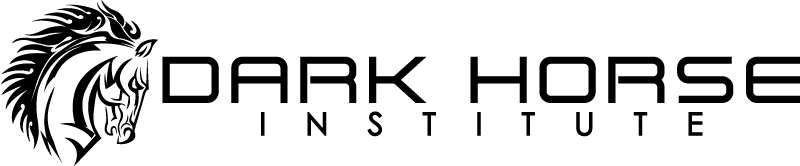

Leave a Reply